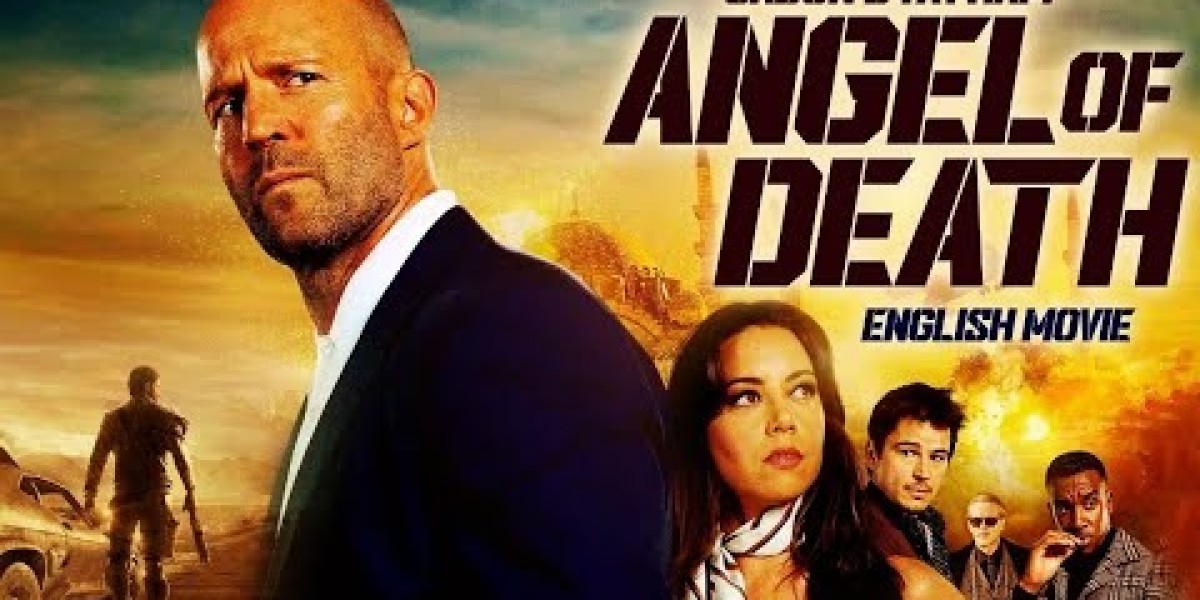It wasn’t the shotgun that got me. It wasn’t the enemy’s builds, or their aim. No, the thing that took me out — over and over again — was something I couldn’t even see.
It was my ping.
For weeks, I thought I was just playing badly. Missed shots. Delayed builds. Edits that never went through. I blamed myself. I blamed the servers. I even blamed my keyboard once. But none of it was the problem.
This is the story of how I discovered the real reason I kept losing in Fortnite, and how I finally beat the invisible enemy that haunts so many players: high ping.
Chapter One: The First Signs of Trouble
It started slowly. One day I noticed that my walls weren’t placing as fast as usual. I chalked it up to nerves or maybe a bad connection that night. But it kept happening.
I’d go for a height retake, throw up a ramp, and nothing. The ramp showed up two seconds later — long after my enemy had already boxed me and hit the finishing shot.
I began to feel like I wasn’t in control of my character anymore. The game was one step behind me. And in Fortnite, if you’re a second late, you’re already dead.
I checked my ping in the settings screen.
97ms. Sometimes spiking to 130ms.
That wasn’t just bad. It was unplayable. But why? I had fast internet. Over 200 Mbps download. I lived in a major city. How could this happen?
Chapter Two: The Symptoms I Ignored
At first, I didn’t think ping was the issue. I was used to hearing streamers brag about having 10ms. I figured 90ms wasn’t that bad.
But I was wrong.
Here’s what high ping really looked like in my matches:
Building delay: I’d click to place a wall — nothing would happen — then a second later, it would finally appear.
Input lag: Edits felt like I was underwater. I’d pre-edit a window, but the server would reject it.
Pickup fights lost every time: I’d land first, hover over a gold AR, hit “E” — and still lose the weapon to someone who landed later.
Teleports and rubberbanding: My character would move, freeze, then snap backward. It felt like trying to win a race in handcuffs.
The worst part? I knew I was better than this. I watched replays, and I wasn’t making mistakes — I was being out-pinged.
Chapter Three: My Search for a Solution
I did what every frustrated player does — I went down the rabbit hole of Google searches and YouTube tutorials.
Switched DNS to Google and Cloudflare
Closed every app on my PC except Fortnite
Upgraded to 5GHz Wi-Fi
Tried gaming at 2AM, when my network was less crowded
Nothing worked. My ping dropped by 5ms at best — but the stutters, delays, and unpredictability were still there. At that point, I was seriously considering quitting ranked play altogether.
That’s when I found a forum thread from a competitive player. His advice was simple, and it changed everything.
“If your ping sucks and nothing else works, use GearUP Booster. It fixed my route to Fortnite servers overnight.”
I had nothing to lose. I downloaded it.
Chapter Four: The Turnaround
Installing GearUP Booster was easy. I launched it, selected Fortnite, clicked “Accelerate” — and waited.
That same night, I jumped into a match. I checked my ping: 27ms. Stable. No spikes. No red warnings.
And then came the real test — a live fight.
I dropped into Frenzy Fields, picked up a shotgun with zero pickup delay, cranked a 90, edited down, and hit a perfect flick shot. It all felt clean, connected, and instant.
For the first time in weeks, I was in control again.
GearUP Booster didn’t just improve my ping — it fixed the core problem: how my connection reached the Fortnite servers. It routed my traffic through a dedicated acceleration node, avoiding the mess my ISP had been sending it through.
And it did it all automatically — with no complicated setup, no system slowdowns, no extra configuration.
I kept using it for the next week. The difference was night and day:
Stable, low ping in every match
Zero rubberbanding or teleportation
Instant build and edit response
Higher placement, more wins, and a return to the top of the leaderboard
Chapter Five: What I Learned (So You Don’t Have to Suffer)
If you’re reading this, maybe you’re where I was — stuck in a loop of lag, convinced you’re losing to better players when it’s really your connection that’s holding you back.
Here’s what I wish I knew from the start:
High ping isn’t just about internet speed. It’s about the path your data takes.
Your ISP doesn’t care about game latency. They’ll send your traffic through slow, congested routes if it saves them money.
Manual tweaks rarely fix the real issue. DNS changes and background app closures help a little, but they won’t solve routing problems.
GearUP Booster works because it attacks the root of the problem. It changes the route between your machine and Fortnite’s servers using its own intelligent global node system.
No need for VPNs. No fake promises. Just real, stable ping improvements built for gamers.
Final Chapter: Victory Royale
Since I started using GearUP Booster, I’ve climbed back up in ranked. My builds are snappy. My edits land every time. And my confidence? Restored.
Ping isn’t something you should have to fight. You already have enough to deal with — Storm damage, third parties, aim duels, and zone pulls. Your connection shouldn’t be one of your enemies.
But if it is, there’s a way out. I found mine.
Now it’s your turn.