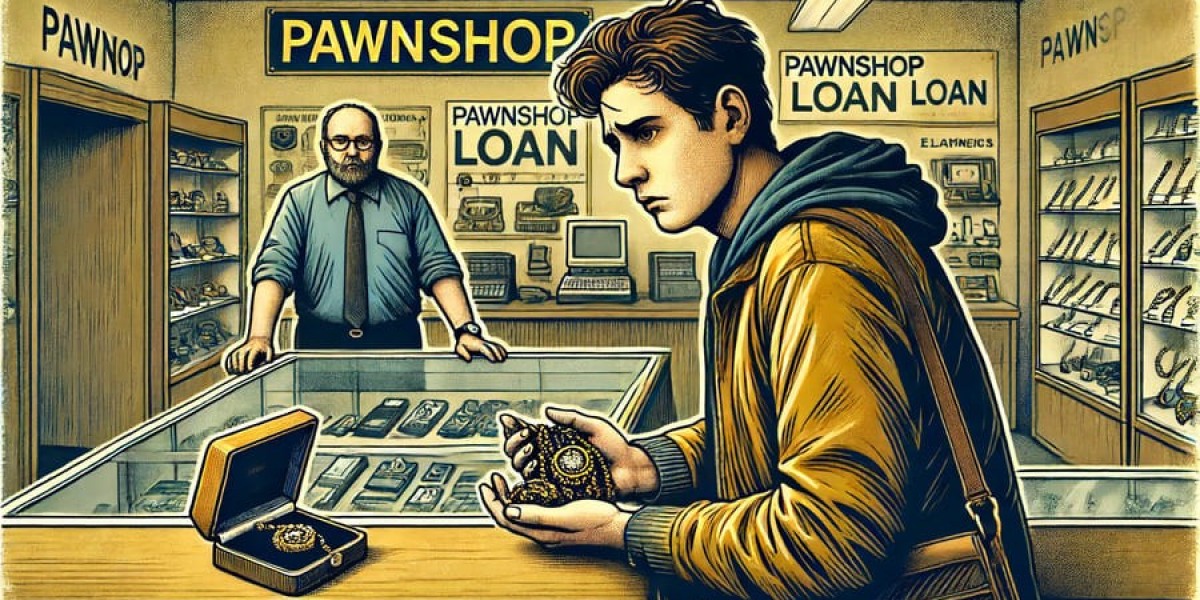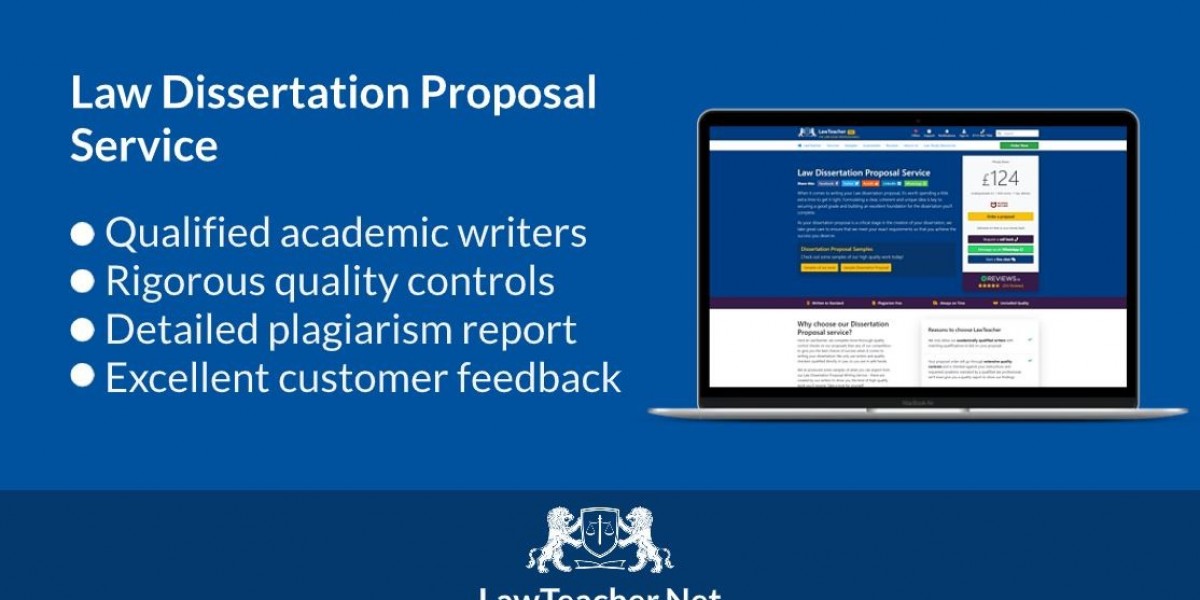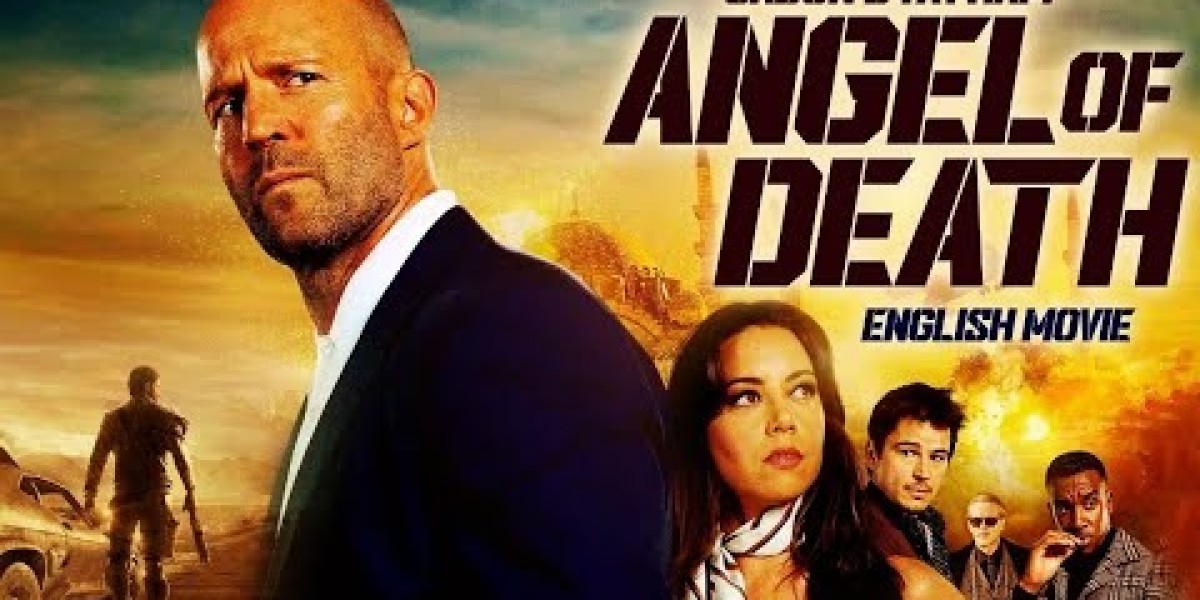Providing exceptional customer support is crucial for business success. The WhatsApp Business API has revolutionized customer service by offering instant, automated, and scalable solutions for support teams. With over 2 billion active users, WhatsApp provides a familiar and efficient communication channel that helps businesses streamline support, improve response times, and enhance customer satisfaction. This article explores how customer support teams can leverage the WhatsApp Business API to provide a seamless support experience.
Benefits of Using WhatsApp Business API for Customer Support
1. Faster Response Times
Customers expect quick and efficient responses. WhatsApp Business API allows support teams to:
Provide real-time assistance.
Use automated responses for FAQs.
Implement chatbots to handle repetitive inquiries instantly.
2. Multi-Agent Support for High-Volume Inquiries
Handling thousands of messages daily can be challenging. With WhatsApp Business API:
Multiple agents can manage conversations simultaneously.
Messages can be routed to the right department.
Customer inquiries are prioritized for faster resolution.
3. 24/7 Automated Customer Assistance
Support teams can integrate AI-powered chatbots to:
Offer round-the-clock support.
Handle common customer inquiries without human intervention.
Escalate complex queries to live agents when necessary.
4. Secure and Private Customer Interactions
WhatsApp ensures end-to-end encryption, making it a secure platform for customer support. Businesses can use the API to:
Protect customer data and comply with privacy regulations.
Authenticate users before sharing sensitive information.
Provide secure payment and order confirmations.
5. Seamless Integration with CRM and Helpdesk Tools
WhatsApp Business API can be integrated with customer relationship management (CRM) systems and helpdesk software, allowing support teams to:
Maintain a centralized customer database.
Access previous conversations for personalized assistance.
Automate ticket creation and tracking.
6. Personalized Customer Support Experience
WhatsApp Business API allows businesses to:
Address customers by name.
Offer tailored recommendations based on previous interactions.
Send proactive updates about orders, appointments, and issue resolutions.
7. Reducing Support Costs
With automation and multi-agent capabilities, businesses can:
Reduce the need for large call center teams.
Lower operational costs while improving efficiency.
Handle more inquiries in less time.
How to Set Up WhatsApp Business API for Customer Support
Step 1: Choose a WhatsApp Business Solution Provider (BSP)
To access the API, businesses must partner with a WhatsApp Business Solution Provider (BSP) such as:
Twilio
360dialog
MessageBird
Infobip
Step 2: Integrate WhatsApp API with Your Support System
Connect WhatsApp API with CRM and helpdesk platforms like Zendesk or Freshdesk.
Set up chatbots and automated responses.
Configure multi-agent access for seamless teamwork.
Step 3: Train Your Support Team
Ensure your team is well-equipped to:
Use WhatsApp API tools effectively.
Follow customer interaction guidelines.
Escalate complex issues efficiently.
Step 4: Monitor and Optimize Performance
Use WhatsApp Analytics to track:
Response times and resolution rates.
Customer satisfaction scores.
Chatbot efficiency and agent productivity.
Conclusion
The WhatsApp Business API is a game-changer for customer support teams, enabling businesses to respond faster, automate inquiries, and provide secure, personalized interactions. With features like multi-agent support, chatbot automation, and CRM integration, businesses can improve customer satisfaction while reducing operational costs. Implementing WhatsApp Business API in your support strategy ensures a seamless, efficient, and scalable customer experience