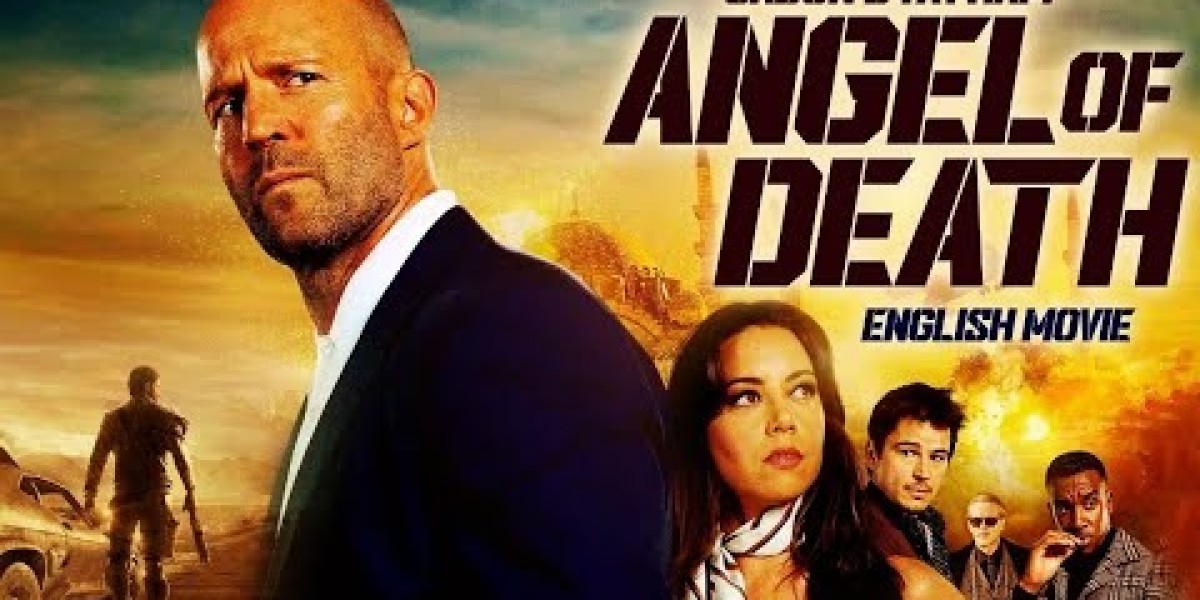Introduction
In an increasingly digital world, traditional paper business cards are gradually being replaced by their smarter counterparts. Smart business cards represent a technological evolution that bridges physical networking with digital connectivity. As professionals attend conferences, trade shows, and networking events, a common concern arises: "Do smart business cards work without an internet connection?" This question is particularly relevant in settings with unreliable WiFi or in remote locations where cellular data may be unavailable.
The functionality of smart business cards in offline environments is a critical consideration for professionals who need reliability in various networking situations. This article explores the different types of smart business cards, their operational capabilities without internet connectivity, limitations, and best practices for maximizing their utility in offline scenarios.
Understanding Smart Business Cards
Smart business cards are technological alternatives to traditional paper cards that enable digital information sharing. Unlike their paper predecessors, these innovative cards leverage various technologies to transfer contact information, portfolios, and other professional details directly to a recipient's smartphone or digital device.
The core purpose of smart business cards remains consistent with traditional cardsfacilitating professional connectionsbut they enhance this function with additional capabilities such as:
Storing more comprehensive information than would fit on a physical card
Enabling direct saving of contact details to the recipient's device
Providing analytics on when and how often your card is viewed
Allowing for real-time updates to shared information
Reducing paper waste and environmental impact
Smart business cards typically utilize one or more technologies to achieve these functions, including Near Field Communication (NFC), QR codes, dedicated mobile applications, or Bluetooth connectivity. Each technology has different requirements and capabilities regarding internet dependency.
Types of Smart Business Cards
NFC-Based Cards
NFC (Near Field Communication) cards contain a small microchip and antenna that can transmit data to NFC-enabled smartphones when placed in close proximity (usually within 4 cm). These cards physically resemble traditional business cards but contain embedded technology that allows for contactless data transfer.
Popular NFC-based smart business card brands include:
Popl
Linq
Tapped
DOT
QR Code Cards
QR code business cards feature a printed QR code that, when scanned with a smartphone camera, directs the user to digital information. These may be traditional cards with a QR code printed on them or entirely digital QR codes displayed on a phone screen.
Common QR business card solutions include:
HiHello
Haystack
QR.io
Beaconstac
Digital Business Cards
Digital business cards exist purely in electronic form, often as dedicated mobile applications or web-based platforms. These solutions typically generate a shareable link, email, or message that recipients can access to view your information.
Notable digital business card platforms include:
Blinq
Switchit
Dibiz
Warmly
Bluetooth-Enabled Cards
Some advanced smart business cards utilize Bluetooth Low Energy (BLE) technology to transfer information over slightly longer distances than NFC. These cards can connect to nearby devices without requiring direct contact.
Examples of Bluetooth-enabled business card solutions include:
Mobilo
V1CE
CardCast
Functionality Without Internet Connection
The offline functionality of smart business cards varies significantly based on the underlying technology and implementation. Understanding these differences is crucial for professionals who frequently find themselves in environments with limited or no internet connectivity.
NFC Card Operations Offline
NFC-based smart business cards can operate in offline environments with certain limitations:
Capabilities Without Internet:
Basic information transfer from the card to an NFC-enabled device
Storage of static information such as name, phone number, email, and company details
Some cards can trigger automatic actions on the recipient's phone, such as opening a pre-loaded contact card
Recipient's Device Requirements:
The recipient's device must have NFC capability enabled
The device's operating system must support reading NFC tags without internet
Some basic system functions (like adding contacts) will work offline
Limitations:
Dynamic content updates will not occur
Analytics tracking is typically unavailable
Advanced features like video playback or portfolio viewing may be inaccessible
NFC cards operate using passive technology that doesn't require power from the card itself. The electromagnetic field generated by the receiving device powers the NFC chip momentarily during the data transfer process, making it possible to function without an internet connection for basic information sharing.
QR Code Accessibility Offline
QR code business cards have mixed capabilities in offline environments:
Capabilities Without Internet:
The physical QR code can be scanned by any smartphone with a camera
Some QR scanning apps can read and display the encoded information offline
Offline Limitations:
If the QR code links to a website (the most common implementation), internet access will be required to view the content
Dynamic QR codes that track analytics require internet connectivity
Apps that generate temporary offline caches of QR destinations may provide limited offline viewing
Some QR code business card solutions now offer "offline mode" where basic contact information is embedded directly in the QR code rather than just a URL. This allows for the transfer of essential details without internet connectivity, though with size limitations compared to web-based profiles.
Digital Cards' Offline Capabilities
Digital business card applications and platforms generally have the most significant internet dependency:
Offline Capabilities:
Pre-loaded cards in the user's app library may be viewable offline
Some apps offer offline mode with cached content
Basic contact information can often be shared via alternative methods like Bluetooth or local WiFi Direct when available
Significant Limitations:
Most features require active internet connectivity
Real-time updates and synchronization are unavailable
Analytics and tracking features are disabled
Card sharing often requires internet access unless alternative sharing methods are available
Digital business card solutions are increasingly implementing offline modes that store critical information locally on devices. However, these typically offer reduced functionality compared to their online counterparts.
Bluetooth Cards Without Internet
Bluetooth-enabled smart business cards offer interesting offline capabilities:
Offline Functionality:
Direct device-to-device communication without requiring internet
Transfer of basic contact information through Bluetooth channels
Some cards can trigger app installations or website caching for later viewing
Limitations:
Both devices typically need the related app installed
Range is limited (usually 10-30 meters)
Features beyond basic information sharing may be restricted
Battery-powered cards will eventually require recharging
Bluetooth business cards represent a promising middle ground for offline functionality, as they utilize direct communication protocols rather than relying on internet-based services for their core functionality.
Data Storage and Transfer Mechanisms
Understanding how information is stored and transferred helps explain the offline capabilities of different smart business card types:
Local Storage Technologies:
NFC chips typically store between 48 bytes and 8 kilobytes of data
QR codes can store approximately 2-3 kilobytes of data (version 40 QR codes)
Digital card apps may cache megabytes of information locally
Bluetooth cards contain small amounts of stored information plus transmission protocols
Transfer Methods Without Internet:
Direct Transfer: Information stored directly on the card transfers to the recipient's device
App-Mediated Transfer: The sender's and recipient's apps communicate directly via Bluetooth or local WiFi
Device Functions: Cards trigger built-in device functions like "Add Contact" that operate without internet
Cached Content: Previously downloaded content remains accessible offline
The amount of data that can be transferred offline is inherently limited by the storage capacity of the transfer medium. This explains why offline smart business cards typically provide only basic information rather than rich media content.
Limitations of Offline Usage
While smart business cards offer varying degrees of offline functionality, several common limitations exist:
Content Restrictions:
Media content (videos, high-resolution images, audio) is typically unavailable offline
Interactive elements like clickable links to social profiles won't function
Real-time information updates cannot occur
Technical Constraints:
Battery-powered cards may have limited operational life in offline settings
Some cards require initial setup with internet before offline use
Compatibility issues between different device operating systems may be more pronounced offline
Feature Reduction:
Analytics and tracking features are universally disabled without connectivity
CRM integration and automatic follow-ups won't function
Custom landing pages and microsites are inaccessible
User Experience Impact:
Recipients may encounter unexpected limitations or error messages
The professional impression may be diminished if key features are unavailable
Manual intervention may be required to complete information transfer
These limitations highlight that while smart business cards can function offline, their capabilities are substantially reduced compared to connected environments.
Best Practices for Offline Environments
To maximize the effectiveness of smart business cards in offline settings, consider the following best practices:
Before the Offline Event:
Test your card's offline functionality thoroughly
Update all information while connected to ensure the latest data is cached
Consider using cards with embedded information rather than web-reliant solutions
Download and configure any necessary apps in advance
Ensure battery-powered cards are fully charged
Card Selection for Offline Scenarios:
Prioritize NFC or Bluetooth solutions for reliable offline functionality
Choose cards that store information directly rather than simply linking to websites
Consider hybrid solutions (e.g., NFC card with printed QR code backup)
Verify compatibility with common device types and operating systems
Recipient Guidance:
Briefly explain the card's functionality and any offline limitations
Provide alternative contact methods as backup
Offer instructions for saving information locally on their device
Follow up digitally when connectivity is restored
Technical Configurations:
Enable "offline mode" in supporting applications
Configure cards to save vCard (.vcf) files directly rather than opening websites
Use static information for offline environments and dynamic content for connected settings
Consider having recipient-initiated connections rather than card-initiated for better compatibility
Following these practices can significantly improve the reliability and effectiveness of smart business cards in environments with limited or no internet connectivity.
Use Cases and Scenarios
Different offline scenarios call for different approaches to using smart business cards:
Trade Shows and Conferences with Poor WiFi:
These environments often have connectivity issues due to high demand
NFC cards with direct contact transfer work best
Pre-cached information in dedicated apps provides richer experiences
Hybrid approaches combining physical and digital elements offer reliability
Remote Locations and International Travel:
International data roaming costs can make internet prohibitively expensive
Local connectivity may be unavailable or unreliable
Cards with embedded information rather than cloud dependencies are preferable
Bluetooth solutions may offer better functionality in these settings
Secure Facilities with Network Restrictions:
Government, military, or high-security corporate environments often restrict connectivity
Physical NFC cards with minimal connectivity requirements work best
Simplified information transfer rather than feature-rich solutions is appropriate
Solutions requiring app installation may face security policy challenges
Impromptu Networking Situations:
Unexpected networking opportunities may arise in settings without reliable internet
Cards that work instantly without requiring configuration are ideal
Direct device-to-device transfer methods prove most reliable
Basic information transfer with follow-up capabilities serves these scenarios well
Understanding these contexts helps professionals select and configure smart business cards appropriate for their typical networking environments.
Future Developments
The evolution of smart business card technology continues to address offline functionality limitations:
Emerging Technologies:
Enhanced local storage capabilities in NFC and QR technologies
Low-power display technologies for dynamic offline content
Improved direct device-to-device communication protocols
Edge computing integration for richer offline experiences
Industry Trends:
Hybrid physical-digital solutions becoming more sophisticated
Greater emphasis on offline functionality in product development
Standardization efforts to improve cross-platform compatibility
Integration with emerging technologies like augmented reality
User Experience Improvements:
More intuitive offline modes that clearly communicate capabilities
Better degradation paths when transitioning from online to offline
Reduced dependency on cloud services for core functionality
Simplified information exchange protocols requiring minimal setup
As wireless connectivity becomes more ubiquitous, the importance of offline functionality may decrease. However, for the foreseeable future, reliable offline operation remains a valuable feature for professionals who operate in diverse environments.
Conclusion
Smart business cards can indeed work without an internet connection, but with varying degrees of functionality depending on the technology used. NFC and Bluetooth-based cards generally offer the most robust offline capabilities, while QR codes and purely digital solutions typically have more significant internet dependencies.
The core function of transferring basic contact information can be accomplished offline with most smart business card technologies, provided both the sender's and recipient's devices are properly configured. However, enhanced features like media content, analytics, and real-time updates universally require internet connectivity.
For professionals who frequently network in environments with unreliable internet access, selecting cards with strong offline capabilities and following best practices for offline use is essential. Hybrid approaches that combine multiple technologies often provide the most reliable experience across various scenarios.
As smart business card technology continues to evolve, we can expect improvements in offline functionality, greater standardization, and more intuitive user experiences. However, understanding the current limitations and capabilities of these technologies remains important for professionals seeking to make positive impressions in all networking environments.
Ultimately, the most effective approach may be to maintain awareness of your typical networking contexts and select smart business card solutions appropriatelyoptimizing for offline functionality when necessary while leveraging the enhanced capabilities available in connected environment